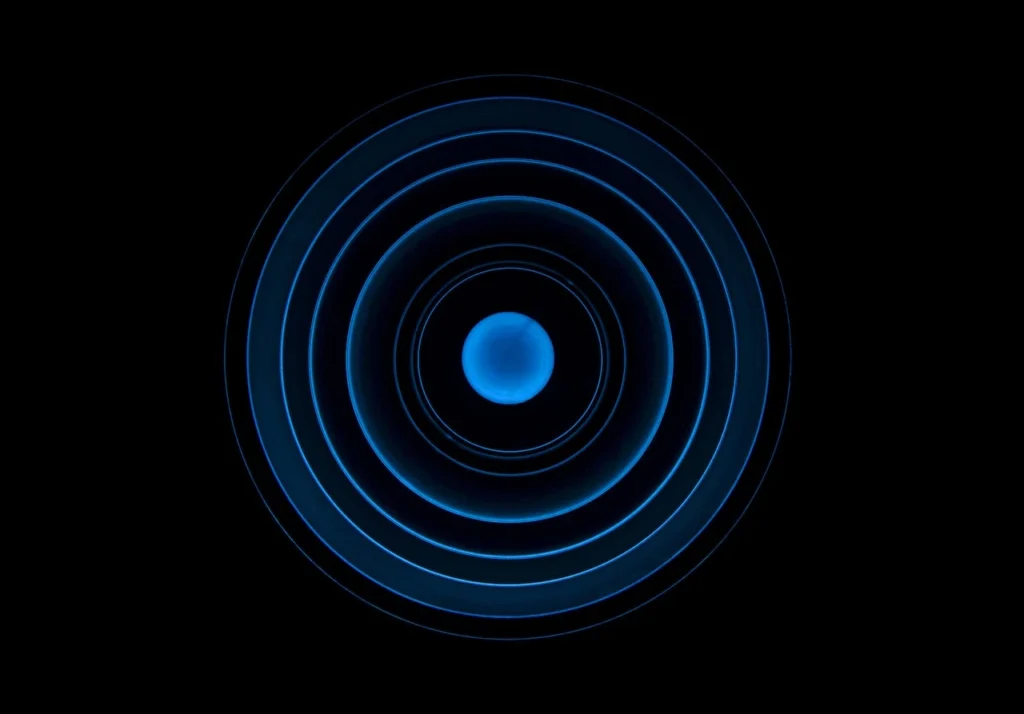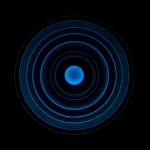Logitech G Hub, Logitech’un oyuncu ekipmanları için en son yazılımıdır ve gelişmiş özellikleri ile sınırsız oyun deneyimi sunar. Bu yazılım, Logitech oyuncu ekipmanlarınızı yönetmenizi, oyun profillerinizi özelleştirmenizi ve donanım performansınızı izlemenizi sağlar. Logitech G Hub, gelişmiş aydınlatma özelleştirme seçenekleri, makro programlama ve oyun özel özellikleri gibi çeşitli özelliklerle birlikte gelir. Logitech G Hub’un sunduğu aydınlatma özelleştirme seçenekleri, milyonlarca renk seçeneği ve benzersiz aydınlatma efektleri yaratmanıza olanak sağlar. Bu yazılım ayrıca makro programlama ile karmaşık hareketleri ve oynanışı hızlandırır. Logitech G Hub sayesinde oyun türlerini kolayca değiştirerek farklı oyunlarda RGB aydınlatma efektleri, DPI seviyeleri ve tuş atamalarının özelleştirmelerini yapabilirsiniz.
What is Logitech G Hub?
Logitech G Hub, is a software created to enhance the gaming experience of Logitech gaming gear users. With this software, you can manage all your Logitech gaming gear, customize your gameplay profiles, and monitor your hardware performance.
The software provides various features, such as advanced lighting customization, macro programming, and game-specific customization tools. For instance, the advanced lighting customization feature allows gamers to choose from millions of colors and create unique lighting effects such as Breathing, Color Cycle, Loading, and more, ultimately creating an enhanced gaming experience.
The software also offers powerful macro programming that speeds up complex actions and gameplay. You can record macros on the fly and assign them to any key or button, making it easier to execute complex actions during gameplay.
Logitech G Hub allows you to customize game-specific settings in different games, such as RGB lighting effects, DPI levels, and button assignments, thereby making it possible to create customized gameplay profiles that suit your gaming needs.
Using Logitech G Hub is easy and straightforward. You can download and install the software from the official Logitech website and connect your Logitech gear by plugging it into a USB port on your computer. Finally, you can create and customize your gameplay profiles using the intuitive interface and advanced features of the Logitech G Hub software.
Features of Logitech G Hub
Logitech G Hub is the perfect software for gamers who want to customize their gaming setup. The software comes with various features that make it easy to personalize your gaming experience. One of the most impressive features of Logitech G Hub is its advanced lighting customization options. You can choose from millions of colors and different lighting effects to create an immersive gaming experience. Additionally, Logitech G Hub comes with powerful macro programming that speeds up complex actions and gameplay. You can record macros on the fly and assign them to any key or button, making it easier to execute complex actions during gameplay. Finally, Logitech G Hub allows you to customize game-specific settings in different games, such as RGB lighting effects, DPI levels, and button assignments.
Advanced Lighting Customization
Logitech G Hub offers advanced lighting customization options that enable gamers to create stunning lighting effects for their gaming setup. With millions of colors to choose from, the possibilities are endless. You can create unique lighting effects that match your gaming style and preferences.
The lighting effects available in Logitech G Hub include Breathing, Color Cycle, Loading, and more. With the Breathing mode, the lights gradually fade in and out, creating a calming effect. The Color Cycle mode cycles through all the colors in a seamless loop, adding a touch of personality to your gaming gear. The Loading mode mimics the lights of a loading bar, adding a dynamic feel to your gaming setup.
Moreover, Logitech G Hub allows you to sync your lighting settings with other Logitech gear. This means that you can have a consistent and impressive gaming setup that matches your gaming style. With Logitech G Hub’s advanced lighting customization options, you can take your gaming experience to the next level.
Lighting Effects
The lighting effects feature of Logitech G Hub provides gamers with endless possibilities to create unique lighting effects and enhance their gaming experience. With the Logitech G Hub software, you can choose from a variety of different lighting effects such as Breathing, Color Cycle, Loading, and more. These lighting effects can be customized to your preference, creating an ambiance that suits your gaming style. Whether you want to stay focused or ignite your mood, Logitech G Hub has got you covered.
What’s more, you can synchronize your lighting settings with other Logitech gears, creating an immersive and consistent gaming setup. With Logitech G Hub, you can achieve the perfect cocktail of performance and aesthetics.
Sync with Other Logitech Gear
One of the best features of Logitech G Hub is the ability to sync your lighting settings with other Logitech gear, allowing you to create a consistent and impressive gaming setup. This means that you can synchronize your lighting effects, macros, and game-specific settings across all your Logitech gaming gear, including your keyboard, mouse, and headset. To sync your lighting settings, simply connect your Logitech gear, open the Logitech G Hub software, and select the gear you want to sync from the dashboard. You can choose from a variety of lighting effects and colors, and even create custom effects that sync across all your gear. With Logitech G Hub, you can truly personalize your gaming experience and elevate your gameplay to the next level.
Macro Programming
Logitech G Hub provides powerful macro programming that enhances your gaming experience by speeding up complex actions and gameplay. With the ability to record macros on the fly and assign them to any key or button, executing complex actions during gameplay has never been easier. You can also assign macros to specific profiles, allowing you to switch seamlessly between different game genres. This macro programming feature is especially beneficial in games that rely on fast reflexes and quick reaction times. The Logitech G Hub software makes it easy for gamers to create and customize their profiles with intuitive interfaces and advanced features.
Recording and Assigning Macros
Logitech G Hub offers a quick and easy way to record macros on the fly, allowing you to execute complex actions with the press of a button. You can simply hit the record button on the Logitech G Hub interface, perform the action you want to automate, and then stop recording. The recorded macro will be saved and can be assigned to any key or button on your Logitech gaming gear.
Assigning the recorded macros is a breeze too. You can open the Logitech G Hub interface, create a new profile or edit an existing one, and then assign the macros to any key or button. This makes it easier to execute actions and moves that would otherwise be difficult or time-consuming to perform manually.
Logitech G Hub also allows you to create custom macro sequences and assign them to a single key or button. This can be particularly useful for executing complex actions that involve multiple keyboard or mouse inputs.
Overall, the recording and assigning macros feature of Logitech G Hub can significantly enhance your gaming experience and give you a competitive edge in intense gameplay situations.
Assigning Macros to Profiles
Logitech G Hub allows you to assign your recorded macros to specific profiles, making it easy to switch between different game genres. To assign macros to profiles, open the Logitech G Hub software and click on the “Assignments” tab. From here, select the profile you want to assign the macro to, and click on the key or button you want to assign the macro to. Next, select the macro you want to assign from the dropdown menu, and click “Save” to apply the changes. Now, when you switch to the associated profile during gameplay, your macros will be ready and waiting for you to use, giving you a seamless gaming experience.
Game-Specific Customization
One of the most impressive features of Logitech G Hub is the ability to customize game-specific settings for different games. This means that you can optimize your Logitech gaming gear for your favorite games, whether you’re playing first-person shooters or MMORPGs.
For example, you can customize RGB lighting effects to match the theme of your game or set different DPI levels for different games. This allows you to switch between games seamlessly without having to adjust your settings every time. You can also assign different button assignments for each game, which makes it easier to execute complex actions during gameplay.
Logitech G Hub provides you with game-specific customization options for a wide range of games, including Fortnite, Apex Legends, CS:GO, and many others. You can easily switch between game profiles using the intuitive interface of the software, which makes it easy to get the best performance out of your Logitech gaming gear.
The game-specific customization options in Logitech G Hub allow you to take your gaming experience to the next level, giving you the tools to optimize your gear for different games and enjoy a seamless gaming experience. Whether you’re a casual gamer or a professional eSports player, Logitech G Hub has everything you need to get the most out of your Logitech gaming gear.
How to Use Logitech G Hub
Logitech G Hub software is designed to make customizing your gaming gear quick and easy. Here is a step-by-step guide to get you started with Logitech G Hub:
Firstly, you need to download and install the Logitech G Hub software from the official Logitech website. The software is compatible with both Windows and Mac OS.
Once you have installed the software, connect your Logitech gaming gear, such as your keyboard, mouse or headset, by plugging them into a USB port on your computer. The software will automatically detect your gear and add it to the menu on the left-hand side of the application.
To create a new profile, click on the “Add Profile” icon and select your preferred game from the list. You can also create a custom profile by selecting “New Profile” and adding your own settings.
Once you have created a new profile, you can customize your gameplay settings for that game, including lighting effects, DPI levels, and button assignments. You can also modify your gear settings by clicking on them in the menu and adjusting them in the settings menu.
Overall, using Logitech G Hub is easy and straightforward, so you can quickly customize your gaming experience and focus on playing your favorite games without distractions.
Downloading and Installing Logitech G Hub
Logitech G Hub is the ultimate software for Logitech gaming gear, offering you advanced features and endless possibilities for your gaming experience. To get started, you can easily download and install Logitech G Hub from the official Logitech website. The software is compatible with both Windows and Mac OS, and requires minimal system requirements to run smoothly. Once you have downloaded and installed the software, you can connect your Logitech gear to your computer using a USB port. With the intuitive interface and advanced features of the Logitech G Hub software, you can create and customize your gameplay profiles to suit your preferences and gaming style.
Connecting Your Logitech Gear
Connecting your Logitech gear is a straightforward process that needs just a few steps. After downloading and installing the Logitech G Hub software, you have to connect your Logitech gaming gear, including your keyboard, mouse, and headset, using the USB ports on your computer.
When connecting each device, ensure that they are turned on, and the USB cable is securely plugged into the device and the computer. Once connected, the Logitech G Hub software will automatically detect your devices, and you will be able to customize them using the intuitive interface and advanced features of the software.
It is important to note that not all Logitech gaming gear is compatible with the Logitech G Hub software. To check if your gear is compatible, visit the official Logitech website and check the product compatibility list.
Creating and Customizing Your Profile
Logitech G Hub provides an intuitive interface that allows you to create and customize your gameplay profiles easily. To get started, open the Logitech G Hub software and select the gear icon on the left side of the screen. From here, you can create a new profile or edit an existing one.
When creating a new profile, you can choose from different options such as assigning specific games, setting up keyboard shortcuts, and configuring your gaming gear. You can also customize various settings, such as RGB lighting, DPI levels, and button assignments to optimize your gaming performance.
To ensure that your gaming profile is saved, make sure to click on the save button after customizing your profile settings. You can then easily switch between profiles to optimize your gaming experience in different games.
The Logitech G Hub software also allows you to import and export profiles, which can be handy if you want to share your settings with others or back up your profiles. In addition, the software offers cloud synchronization, ensuring that your profiles are always available on any computer or device you use.
Overall, creating and customizing your gameplay profiles with Logitech G Hub is easy and straightforward, allowing you to optimize your gaming performance and experience to the fullest.